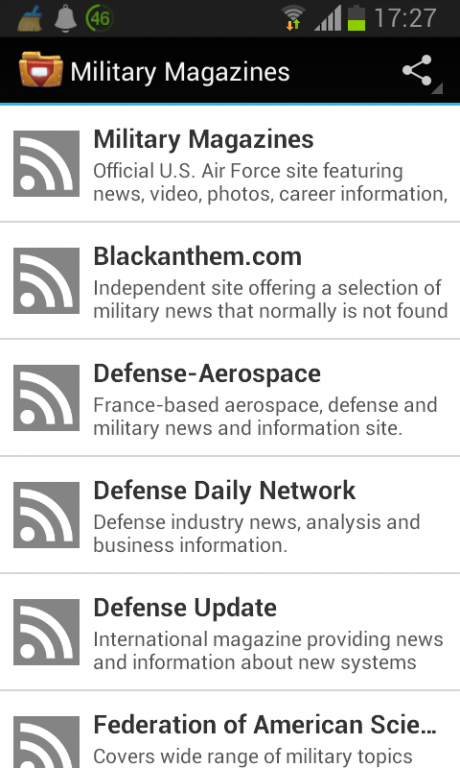Military Magazines 1.0
Free Version
Publisher Description
Read, Copy and Share your favorite news and articles.Simple, fast and intuitive feed/rss reader for Android.
Military Magazines and News Sites:
Military Magazines
Official U.S. Air Force site featuring news, video, photos, career information, and comprehensive general information library.
Blackanthem.com
Independent site offering a selection of military news that normally is not found in the mainstream media.
Defense-Aerospace
France-based aerospace, defense and military news and information site.
Defense Daily Network
Defense industry news, analysis and business information.
Defense Update
International magazine providing news and information about new systems and military export, covering primarily Israeli industries.
Federation of American Scientists (FAS)
Covers wide range of military topics and hosts various organization's projects such as Biological Weapons, CyberStrategy, Military Analysis, Nuclear Weapons, and more.
Military Times
Entryway to several military magazines
Special Operations.Com
Unofficial US special operations site.
About Military Magazines
Military Magazines is a free app for Android published in the Newsgroup Clients list of apps, part of Communications.
The company that develops Military Magazines is NewsFeed. The latest version released by its developer is 1.0.
To install Military Magazines on your Android device, just click the green Continue To App button above to start the installation process. The app is listed on our website since 2016-04-25 and was downloaded 4 times. We have already checked if the download link is safe, however for your own protection we recommend that you scan the downloaded app with your antivirus. Your antivirus may detect the Military Magazines as malware as malware if the download link to com.andromo.dev8656.app294838 is broken.
How to install Military Magazines on your Android device:
- Click on the Continue To App button on our website. This will redirect you to Google Play.
- Once the Military Magazines is shown in the Google Play listing of your Android device, you can start its download and installation. Tap on the Install button located below the search bar and to the right of the app icon.
- A pop-up window with the permissions required by Military Magazines will be shown. Click on Accept to continue the process.
- Military Magazines will be downloaded onto your device, displaying a progress. Once the download completes, the installation will start and you'll get a notification after the installation is finished.